Introduction to Google My Business
In the digital age, your online presence is your new storefront. And at the forefront of this digital revolution is Google My Business (GMB). Think of GMB as the digital billboard for your business on the world's busiest street – Google. It's more than a business listing; it's a dynamic snapshot of your business, offering a glimpse into what you offer, where you are, and how customers perceive you.
Why is GMB crucial? Well, in a world where 46% of all Google searches are seeking local information, not being on GMB is like being invisible in the digital realm. It’s your first step in local SEO, a ticket to increased visibility, and a direct line to your local customers.
Google My Business (GMB) has emerged as a pivotal tool in local digital marketing. In an era where 76% of people who search for something nearby on their smartphone visit a related business within a day, GMB stands as a crucial bridge between businesses and potential customers.
Why GMB Matters:
Increases visibility in local searches.
Enhances accessibility for potential customers.
Offers vital business information at a glance.
Setting Up Your GMB Listing
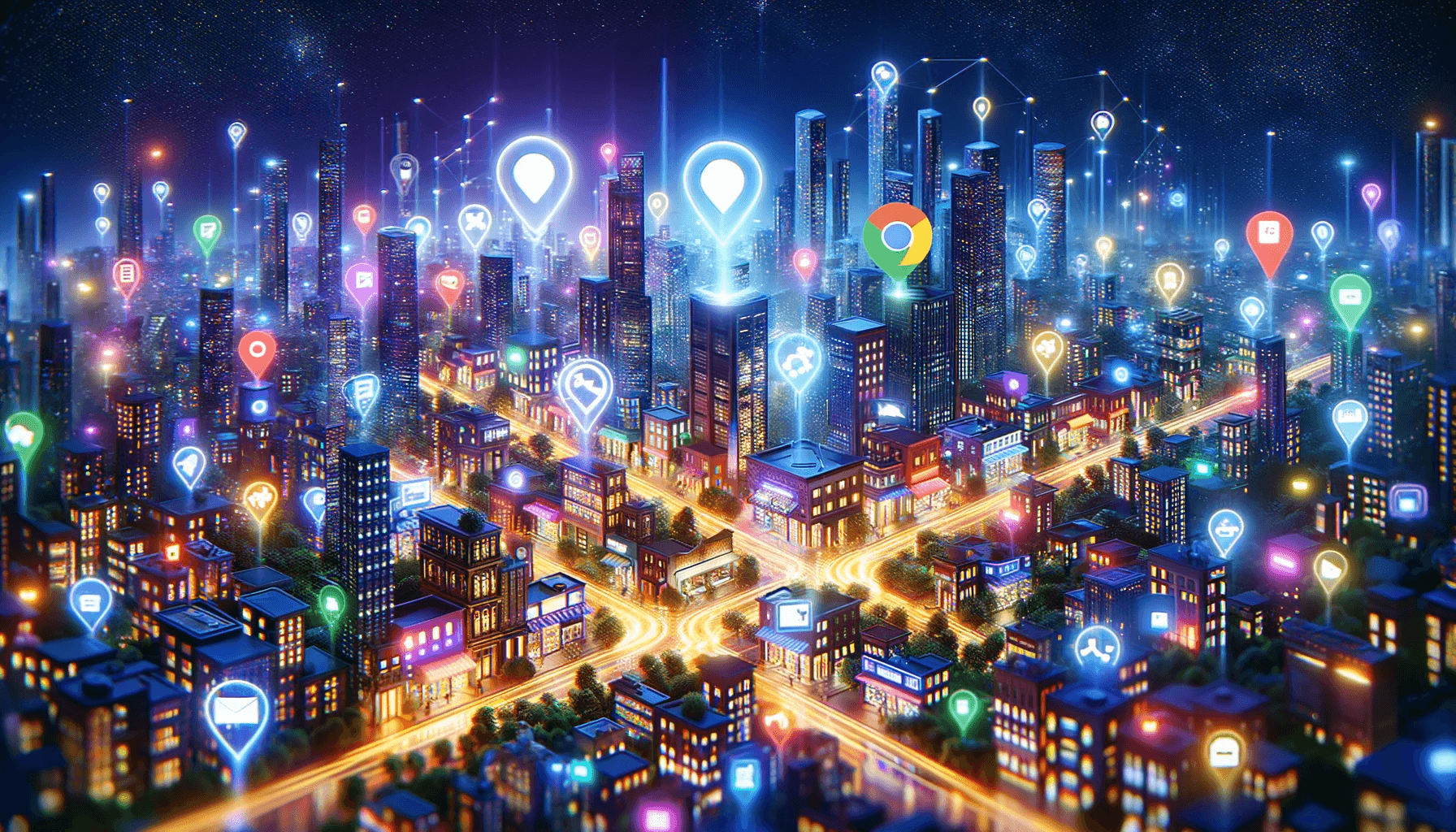
Creating a GMB listing is straightforward, yet it requires attention to detail. Accuracy and completeness are key.
Let's get down to business - setting up your GMB listing. First, visit the Google My Business website and create or claim your business. Fill in every detail: your business name, address, operating hours, and contact information. Think of it as your business’s digital ID card.
But it’s not just about filling in the blanks. Make sure your information is accurate and consistent across the web. Why? Consistency in business information boosts your credibility in the eyes of Google, and that's SEO gold.
GMB Setup Checklist
1. Visit the Google My Business website.
2. Claim your business or create a new listing.
3. Fill in detailed and accurate business information.
4. Verify your business as required by Google.
Advanced Optimisation Techniques
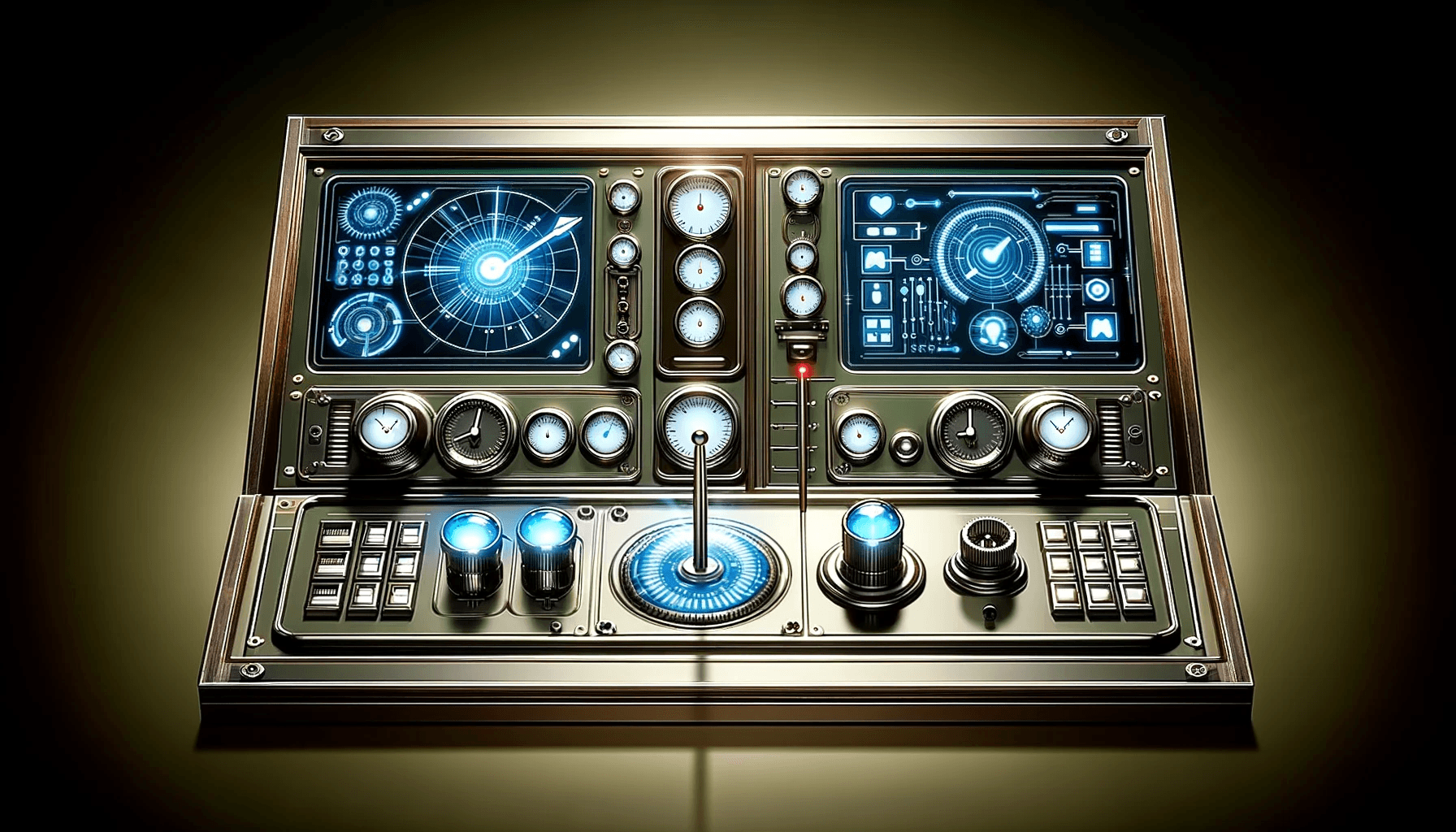
Optimisation is where your GMB listing truly comes to life. It's about making your listing not just visible, but compelling and informative.
Now, let's talk about turning a basic listing into a magnet for potential customers. Here's where SEO steps in. Use relevant keywords in your business description - but keep it natural. Remember, you’re writing for humans, not just search engines.
Customer reviews are the lifeblood of local SEO. They’re like personal recommendations, broadcasted to the world. Encourage your customers to leave reviews and respond to each one, showing that you value feedback.
And visuals? They’re not just pretty pictures; they’re stories of your business. Upload high-quality images of your premises, products, or services. If you can, add a virtual tour. It’s like an open invitation to visit your business.
GMB Advanced Optimisation
1. Incorporate relevant keywords naturally in your business description.
2. Regularly update your listing with fresh content and photos.
3. Encourage customer reviews and respond promptly.
4. Use the Q&A feature to address common queries.
Leveraging GMB for Local SEO
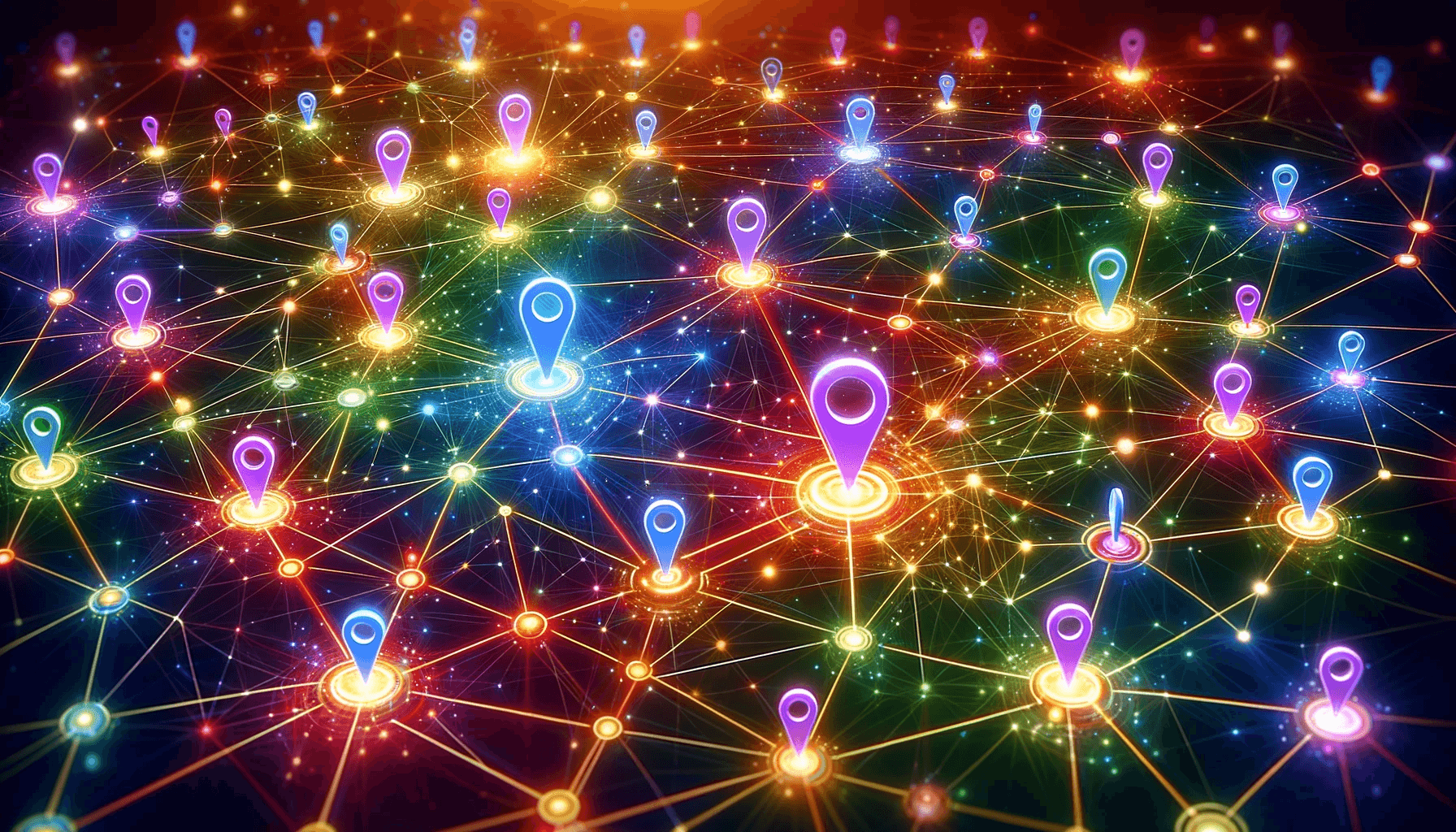
Local SEO is about being found by local customers, and GMB is a key driver in this process.
Local SEO and GMB are like coffee and mornings – they’re just better together. GMB directly influences where and how your business appears in local searches and maps. It's about being visible when someone searches for 'coffee shop near me' or 'best electrician in town'. That's the power of local SEO, and GMB is your tool to harness it.
GMB Local SEO Checklist
1. Monitor your local search ranking performance.
2. Keep your GMB information up-to-date for local relevance.
3. Engage with local customers through GMB features.
Monitoring and Updating Your GMB Listing

Consistent monitoring and updating of your GMB listing are vital for maintaining its effectiveness.
Setting up your GMB listing isn’t a ‘set-and-forget’ task. It's more like tending to a garden. Keep your information up-to-date. Change your phone number. Update it. Got new photos? Upload them.
Monitoring reviews is also crucial. Each review is a conversation with your customer. Respond promptly, show appreciation, and address concerns. This not only builds trust but also signals to Google that you're active and engaged with your customers.
GMB Monitoring Checklist
1. Perform regular checks for accuracy and relevance.
2. Update the listing with any changes in business information.
3. Engage with customers through reviews and Q&A.
Conclusion
Optimising your Google My Business listing is an ongoing journey, one that can significantly impact your local digital presence. It's about being seen, being relevant, and being responsive in the ever-evolving digital landscape. Embrace it as part of your digital strategy, and watch as it transforms your local SEO efforts.
Remember, in the world of local SEO, Google My Business isn't just a tool – it's your digital partner in growth.
Key Takeaways
GMB is an essential tool for local businesses.
Regular updates and engagement are crucial for an effective listing.
Optimised GMB listings significantly boost local SEO efforts.
